There have been so many trends that have accelerated during COVID, but one that really stands out is the massive increase in usage of Instagram Live video, which grew 70% in just the first week of sheltering in place. This immediate adoption is a showcase for how powerful and unique Instagram Live’s Picture-In-Picture feature (PiP) can be for social media marketers and consumers alike.
Instagram Live is more intimate and personal by design. It’s not really open to an API-enabled experience that enables more robust video production like what is available on Facebook, Twitter and YouTube. But there are many ways social media marketers can tap into Instagram Live to help increase follower engagement and leverage this unique opportunity to deeply engage users. Using Instagram Live video with Picture in Picture is an opportunity to get a follower’s undivided attention. That’s a rare thing these days on second, third, and fourth screens.
The selfie-style camera is invaluable with PIP. Sustained eye contact and direct intimacy enable deeper connections than any other platform. But it can get boring just scrolling. Younger social users are craving more stimulation, and an IG Live video can be transformed into a much more engaging dialogue by complementing that up-close PiP video with additional content and media.
With Instagram Live PIP, You Can Show Your Audience — Instead of Just Telling
Instagram Live isn’t only for simple selfie cams and monologues. Taking the extra steps to create a more dynamic broadcast can go a long way in retaining viewers, attracting new viewers, and keeping followers coming back the next time you go live. Creating a better broadcast will maximize views in the live window — and on your account over time.
There’s an under-utilized feature in the IG Live production arsenal that enables you to bring in content from your phone’s camera roll for a picture-in-picture (PIP) presentation. This is easy to do while streaming live, as the option exists at the bottom of the screen (right alongside the filters and emoji buttons). The PIP functionality enables a virtual treasure trove of creative ideas and executions. Hosts can grab videos or photos from their phone’s native camera roll, and they can pre-stock their camera roll with media by selecting and downloading those assets with a few taps.
Video conferencing solutions like Zoom wouldn’t be nearly as useful without screen-sharing functionality. People can only look at talking heads for so long, and that’s true on Instagram Live, too. Bringing in multimedia content with the picture-in-picture component can turn a static video into a dynamic broadcast.
It’s important to remember that Instagram Live is so special because it commands 100% of the viewer’s attention and 100% of their screen. Don’t take any viewer or minute for granted — value their time with you. Make the broadcast interactive, engaging and stimulating. It often starts with a selfie camera, but it can end with so much more.
Get Started With Instagram Live’s Picture-in-Picture Feature
Instagram Live’s dynamic PIP feature is a powerful way to build more engagement. Here’s how to do Instagram Live, with some tips for using the Picture-In-Picture feature to maximum effect:
- Tapping the option to share a photo or video allows for quick access to your device’s full camera roll. However, this can be limiting and very tough (and clunky) to navigate if you don’t prepare in advance. It’s helpful to storyboard the IG Live broadcast, or at least be thoughtful about the content that will be needed during the live event. You’ll want to ensure these are at the “top” of the camera roll, which can be achieved by making those assets the most recent additions (even if it means re-saving or re-importing) to change the ‘date added.’
- Similarly, you’ll want to think about the order in which assets will be shared into the broadcast. It can be tough to identify and select the photo or video on the fly only looking at small thumbnails. As you’re re-saving or re-importing assets to put them at the top of the roll, make sure you’re ordering them as you plan to access them for PIP.
- Most importantly, media has to get to the host’s device in the first place. Using a solution like Greenfly, ordered and curated galleries can be shared in a snap — whether it’s a single photo or video or multiple assets. Media in Greenfly Galleries can also be augmented with notes and instructions for each asset.
A few other quick tips to enhance your IG Live broadcasts:
- Make everyone aware the broadcast is happening — not just your followers but everyone associated with your brand. This may include partners, influencers, talent and staff. Invite them to watch, ask questions, comment and perhaps even join in live.
- Teach your followers to turn on notifications for your IG Live broadcasts from your Instagram profile page. Most people don’t know or don’t think about this, so it can be valuable to show them how to do it.
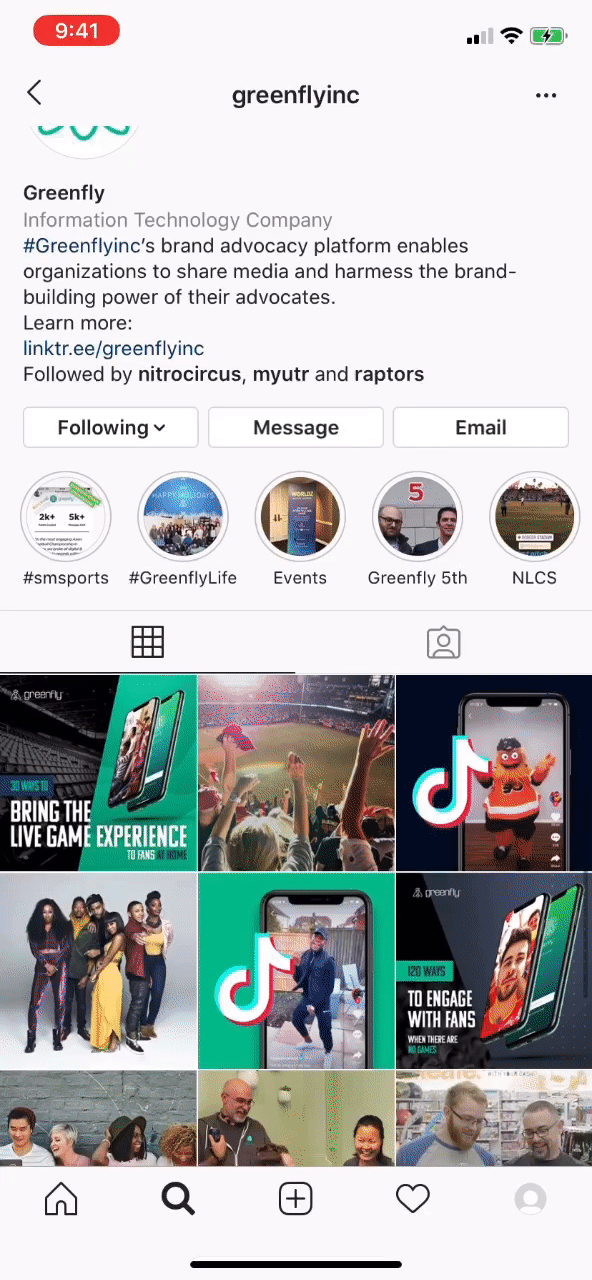
- Use the countdown sticker in your organization’s IG Stories. And make sure fans know that it’s not only a countdown clock but an invitation to turn on a reminder alert right there to receive a notification when the Instagram Live broadcast begins.
- If the IG Live has evergreen value, save it to IGTV after it ends and share a snippet on the Instagram Feed. Don’t forget to utilize the ‘series’ option in IGTV if the content piece is part of a serialized franchise.
- Demonstrate applying an Instagram Filter. Filters use continues to grow, and if the team or league has created a filter, use the IG Live ‘filter’ option to pull up a filter to showcase to fans. Just make sure the host has actively downloaded the filter in advance.
- Get it sponsored or integrate a sponsor. Whether the sponsor is just called out in the title or branded content is integrated into the IG Live broadcast (a great opportunity there), IG Live / IGTV can be a viable place to activate a sponsor within the broadcast. It can be an ‘internal’ sponsorship, too: Upcoming promotions, events, or new products can be noted during an Instagram Live.
IG Live With Picture-In-Picture Examples
- Influencers or ambassadors can showcase their favorite products or talk about a recent event, news item, pop culture trend or meme.
- An athlete can pull in video of a memorable play from a game, season or archive and tell the story around it while he or she and the fans watch it play out.
- Coaches can take fans through a set play, a drill, or an instructional video, giving unique insights into how and why the team did it.
- Directors or actors can give commentary on a scene or behind-the-scenes photo from a TV show or movie.
- Q&A can become “Question & Tell and Show”, with athletes, actors, execs, thought leaders or other brand ambassadors answering questions from the audience. (Remember, you can get questions in advance using the Q&A sticker on Instagram Stories).
- Marketers can showcase notable stats, examples, case studies, keynotes, and products.
- Visuals can be used for thoughtful, produced demonstrations, applicable for any industry.
- Cause or campaign ambassadors can share photos and videos that enhance the messaging they’re trying to convey. Any Instagram Live can be marked as a ‘Fundraiser’ for a non-profit cause and a donation sticker can be added, inviting viewers to donate during the broadcast.
- All of these examples could be enhanced even more by including multiple parties in the broadcast. The host could invite others to join in on the IG Live fun and they could jointly discuss PIP media presented by the host.
This list can keep going because there is a ton of room for creativity in using this simple but powerful feature of Instagram Live. Not only will this make the broadcast more stimulating for the viewers and the actual ‘talent’ on the screen, it also allows for higher quality content that can continue to accrue views over time if saved to IGTV and shared in the feed. It can give birth to digital franchises and series, and it can make it easier for your most valuable staff and brand advocates to come on IG Live — knowing it won’t just be their talking head that has to carry the entire broadcast. Finally, it can help social and digital media teams repurpose and extract more value out of their banks of content.
Final Thoughts
There is no shortage of social media functionality you can use to gain more engaged followers, but Instagram Live is one of the most powerful functions on any social platform. It creates intimacy and its attraction spans age groups, especially with the use of Live Picture-in-Picture. Social stories and Reels have driven Instagram Live’s PiP rise even faster, and now it’s a valuable way to engage and capture more attention through live video and archived or original IGTV programming. Social media pros can increase their views, reach and retention immediately when they use all the tools available for Instagram Live.
Looking for more tips on how to use Instagram for maximum reach and engagement? See how you can generate a ton of engagement on Instagram Stories and collect awesome UGC with Add Yours stickers.
Greenfly is making it easy for distributed organizations to share media effortlessly with groups of advocates and helping brands keep up with the speed of social. Let’s chat and see how we can improve your brand’s success on social media together!



