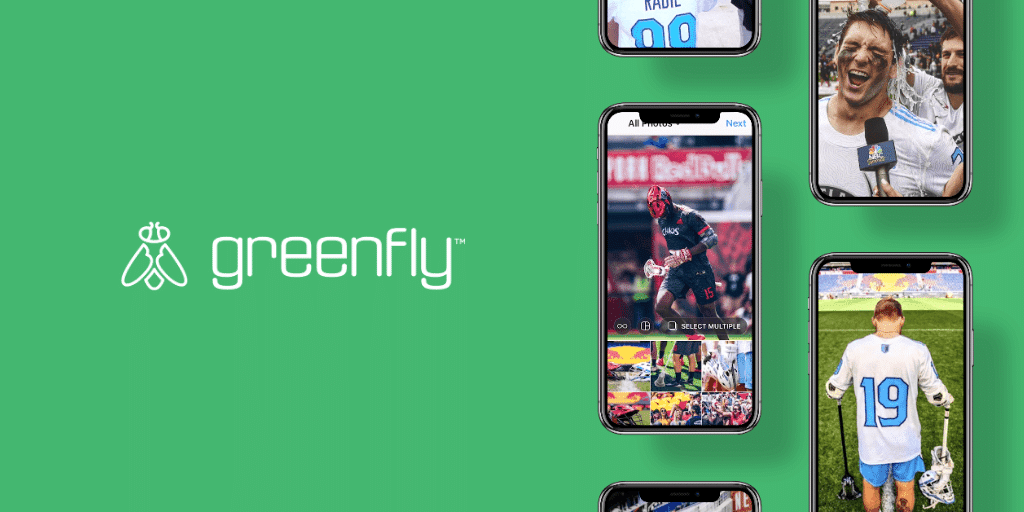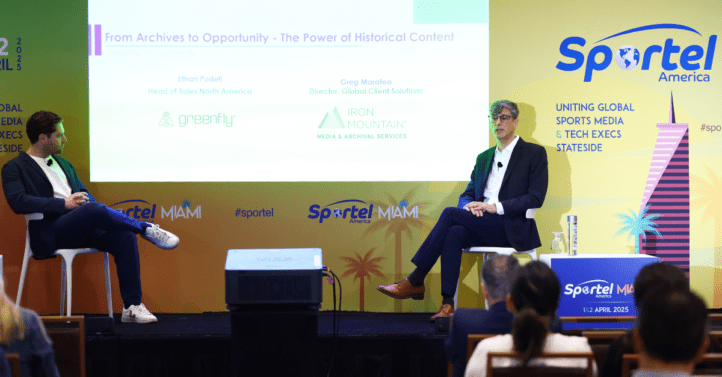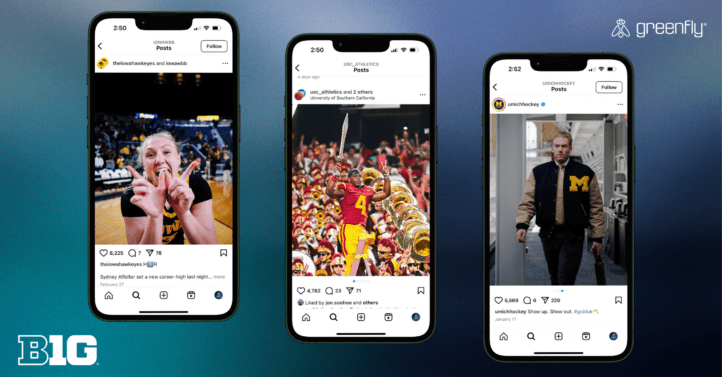Everybody has experienced a time when they needed to privately share photos with a group. A memorable business event is often accompanied by requests to “Take one on my phone, too,” or “Can you text me that?” It’s easy enough for a few people to share a single photo with SMS, iMessage or WhatsApp, but what if you have tens, hundreds, or even thousands of photos to share? And what if you need to share those photos with large groups – like 50 or 100 or 1,000 people? Or even more challenging, what if you need to share and distribute photos and videos online to those groups on a continuous, ongoing basis? Those are the challenges that sports leagues & teams, TV networks, and brands with large ambassador programs face.
What seems like a simple issue — sharing photos quickly — becomes a very challenging business problem. Especially when sharing photos private is critical for advertising, marketing, social media, or brand awareness. As visual digital media continues to grow in importance for every brand across nearly every industry, distributing photos and video clips online has become a significant business challenge. There will be more than 1.4 TRILLION photos taken in 2020, with over 400 million pictures uploaded to Facebook and Instagram EVERY DAY. Sharing short-form digital media is a growing challenge for enterprises, organizations and businesses of all types (a different challenge from collecting photos and videos from groups).
Separately, if you’re a professional photographer sharing photos privately online with clients (especially sports and event rights holders), there are many more challenges. We’ve documented the best way to share photos with clients in sports here. And this is for you if you’re trying to share photos & videos with athletes.
With that said, let’s dig in and find out the best way to privately share photos online with large groups.
Important Considerations for Private Photo Sharing
In looking for methods to share photos privately with groups, there is no shortage of options that seem like they should be able to accomplish the task. Discovering the best option that works reliably — for everyone — is challenging. Based on an objective evaluation of the strengths of each to match your goals, and your organizational considerations, we’ve put together this list to make it easy to compare online photo sharing solutions.
1. Security
Whether you’re sharing a single photo, or looking to privately share dozens or hundreds of photos, security is of utmost concern to every business. Especially if the photos (or videos) you’re sharing are private or have an embargo date. Some photo distribution options may be more open and easier to access by design, but that comes at the expense of security. The security concerns amplify if an account is used to access the photos. Most brands or businesses need a high level of security, so keep that in mind.
2. Versatility
There are often varying levels of access needed when sharing pictures with groups. These restrictions ensure each party has access only to the photos that they should, instead of a blanket ticket to see all the photos on the brand’s figurative camera roll. Or, a business may want someone to have that all-access pass. In still other cases, individuals will need permission to share their own photos back to the brand, while others do not have that permission. All this to reinforce that it’s key to know how versatile a photo distribution method can be.
3. Image Quality
Every time a picture is shared using some methods a little piece of it dies. We’ve seen quality degrade completely in some cases. To underscore that compression is a reality for many photo sharing systems. So if maintaining a photo’s integrity and quality is of concern — and it typically should be for brands, less important for just a group of friends — looking out for quality loss should be on the list when evaluating the best way to distribute photos.
4. Scalability
Will the group photo distribution method be able to scale — in size and complexity — as the group(s) and the volume of pictures grows? This is especially vital for businesses; while some of the methods discussed will be able to handle a small group and small number of photos, scalability becomes a sea of different links, accounts, and subfolders within subfolders.
5. Intelligence
Some methods for sharing photos with groups are ‘smarter’ than others. What does that mean? Search and automation are possible with smart systems. Meet metadata. Essentially, metadata is information living within a photo file (and traveling with it, in some cases). When photos have metadata, there are a lot of fun and productive things one can do, including automatic transport, keyword-based searching, and even organization based on usage rights. For businesses managing and sharing large amounts of pictures, metadata preservation should be high on the list of priorities in selecting a photo distribution method.
6. Analytics
What happens when photos are shared with the group? Do individuals download them, share them to social media, or look at them, and do nothing? Particularly for brands and businesses, this information may be important so they know the work put into producing the pictures is worthwhile. And, the groups receiving the photos actually see them and download or share them. And if they shared them on social media, how much engagement did they receive on each social network? This information may not be vital for everybody, but it is toward the top of the list for some.

Sharing Photos With Groups Using Cloud Storage Systems
Everyone has used a cloud storage system at some point in their lives, if not every day. There are a number of options out there, such as Google Drive, Dropbox, iCloud, One Drive, and Box, among others. Most people are also probably accustomed to using these solutions primarily for sharing a document or PDF. But while these services are not necessarily built or optimized for sharing pictures, they can serve that purpose. So, how does cloud storage size up against the key considerations discussed above?
Security: Security may be cloud storage’s biggest risk. In fact, Dropbox made big news a few years ago when over 68 million users had their accounts hacked, jeopardizing not just personal information but files and assets. For a business or brand looking to privately share photos, the lack of strong security for cloud storage is likely a dealbreaker.
Versatility: Many cloud storage solutions do have some versatility in sharing. Most have varying ‘roles’ to assign to different users, whether at the account or folder level. The permission settings allow the admin to give individuals the access and capabilities they need. However, these roles are typically based on the specific link shared and who gets which link (let alone how the proper link gets to each individual in a group) — and that can get messy. For companies working with several parties to collect and share photos, they’ll likely find the versatility of cloud storage satisfactory, but difficult to keep track of and put into practice.
Image Quality: While cloud storage solutions typically default to compression for pictures, it is possible to toggle the settings to maintain full quality. For a company sharing a lot of pictures or other visual media, the storage space requirements will fill up quickly with full-sized files, which will cost more, but the cost for space is relatively manageable these days. For individuals downloading or previewing photos in cloud storage solutions — when content is not compressed — the speed of their experience will be affected when full-quality photos are shared.
Scalability: The cloud storage method is scalable, and some of these companies have built up “enterprise” tiers for businesses to use. Keep in mind, however, that even enterprise users of cloud storage typically don’t receive any additional customer support (i.e. you’ll be sent to a help ‘forum’ to search and hope for answers in most cases). If that is important to a company as an enterprise user, you’ll want to avoid this photo distribution method altogether. So, while there is no limit to the number of users (more users = more costs, of course), scaling photo distribution using cloud storage can get overly complex pretty quickly without much guidance.
Intelligence: If there’s one area where cloud storage is weak, it’s metadata. Metadata can be created within some of these platforms, but it’s limited for photos uploaded to the platforms. The file names will remain in place, but as the photos are downloaded or transported elsewhere, no metadata comes with them. And no metadata exists with the files stored on cloud storage systems unless manually added — rendering them relatively useless when someone is trying to search files or work with third-party apps for automation.
Analytics: On the analytics front, cloud storage solutions range from providing absolutely no insight to providing some metrics around photo viewing and last time viewed. These metrics are available looking at individual files, but if a business has visions of a dashboard packed with insights, they’ll be disappointed. Cloud storage solutions will also fall short in tracking what happens to pictures shared with groups, such as if they’re downloaded or shared out to social media.
Overall, cloud storage solutions are great for small groups and small businesses not looking for scale, insight, or extensive process automation. The ease of access is a strength, too — until it isn’t, amidst security concerns. For a company looking for a professional solution for group photo distribution, they’ll want to look elsewhere.
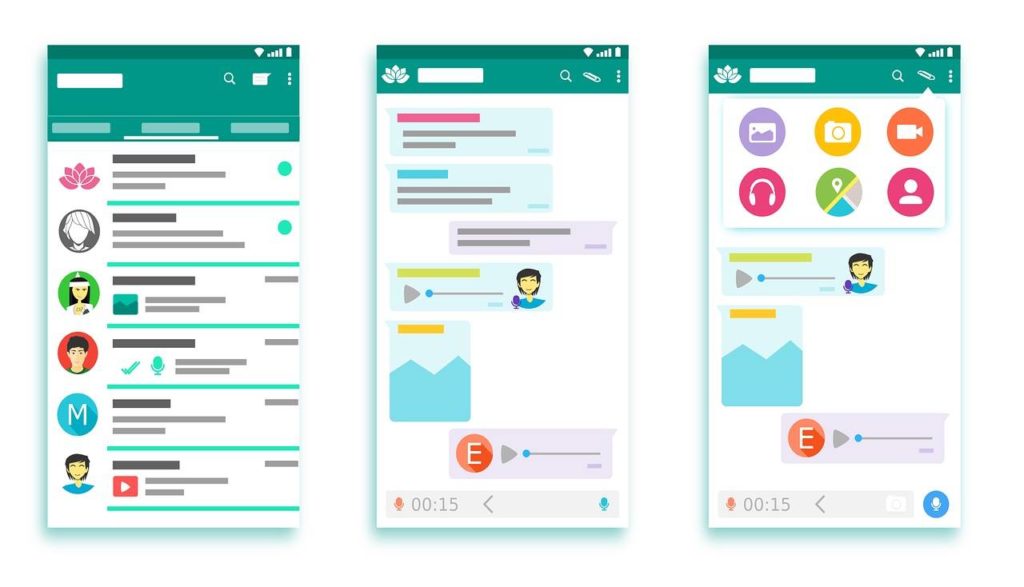
Private Photo Sharing With Instant Messaging
There are pictures shared with groups via instant messaging every day — Instagram or Twitter DM’s, Slack, iMessage, WhatsApp, etc. But as the instant messaging method for photo distribution goes through the ringer, let’s see if it can keep up once the stakes are raised. Group communication is critical to stay in touch and communicate with groups, but it’s not ideal for sharing media files.
Security: In many cases, security for instant messaging isn’t bad, as there has been a movement toward more encryption for messaging platforms. There are also more limitations being added now to message forwarding, which adds another surface layer of security for privately sharing photos with groups.
Versatility: There’s no spin here: Instant messaging isn’t effective when it comes to picture sharing versatility. This capability may not be a concern for everybody; some may be comfortable with open access to all to share and receive pictures. But for businesses dealing with different levels of users (to say nothing of the next topic of scalability), instant messaging is not versatile by design.
Scalability: Simply try to imagine sharing hundreds of pictures or distributing photos to hundreds of users via instant messaging. It’s hard to imagine any scenario where sharing photos with instant messaging is scalable.
Image Quality: Just about every instant messaging platform will compress pictures or videos. That’s a fact. So that may be (and probably should be) a dealbreaker for any professional considering this method for sharing photos. If the pictures are all mobile phone photos where quality is not as much of a key concern, instant messaging may be acceptable, but full quality is not even an option on most instant messaging services.
Intelligence: None here. No automation, no search. Metadata is not preserved for pictures shared with this method. The implications of this scenario were outlined in more detail above in discussing cloud storage, where photos passed to groups via instant messaging won’t be indexable, searchable, and active because they lack metadata.
Analytics: If delivery receipts qualify as ‘analytics,’ then, sure, the instant messaging method has analytics. But in reality, there are no analytics or insights from photo distribution with instant messages, leaving that box unchecked for a business evaluating solutions.
Instant messaging was always an underdog in this game, and while it’s great in that scenario of a few friends snapping a picture together at a party, this method cannot be tasked with much more.
Media Asset Sharing With Google Photos or Apple Photos
Both Google and Apple have powerful Photos solutions and apps that provide the ability to share pictures with groups. These platforms have gotten smarter over the years, too, primarily around helping individuals manage their massive personal collection of pics. So can one of these apps be the best method to privately share pictures with a group?
Security: For Google Photos, the method of sharing will vary depending on whether or not the recipients are in your Contacts. But most of the time, Google Photos — whether an album or a single asset — will be shared via email. Then, recipients in the group can view and download the photos in a web browser view, which carries similar risks to the cloud storage methods discussed previously. Security is not a strong suit for Google Photos sharing. Sharing pictures with groups using Apple Photos works similarly with iCloud, with everyone having access to a shared drive on their devices. But that’s only if everybody is an Apple user, otherwise it’s another email attachment and mobile web hosting situation. Again, security is not the greatest for either of these apps.
Versatility: Both these apps do a relatively good job when it comes to versatility. It can be cumbersome to email a bunch of different links to different members of the group to ensure they have the proper amount of access to a given photo or gallery. These apps work very similarly to sharing Google Docs, where settings can be toggled to allow users view-only access and the ability to upload their own pictures. It’s only when it comes time to scale with more individuals and more albums that the system becomes untenable.
Scalability: The ability to scale is a weak point for the Google Photos and Apple Photos apps method for group photo distribution. Primarily because each is built for their eponymous platforms — Google and Apple. When users in the group are not part of that device or profile family, the process becomes very fragmented. The sea of links and emails is also cumbersome as groups and folders get larger and more complex.
Image Quality: Provided the setting to maintain original quality is toggled on, both Google Photos and Apple Photos can preserve full quality for pictures even when they’re shared with groups. These full-sized files do take up more space, and, similarly with the cloud storage solutions, will cost more for the space as the number of pictures grows. But integrity can be kept with these apps.
Intelligence: Both Google and Apple Photos do a decent job keeping their pictures smart. The preservation of metadata is good at the file level, but it is trickier at the photo level. So it may depend on how a given business intends to use the metadata of pictures and whether new versions of a picture will be edited and saved or exported elsewhere. But the fact that metadata is preserved with these platforms is what makes them compatible with, for example, a service like Zapier. Although the lack of photo metadata means photo searching is limited to date or file name. Google Photos and Apple Photos get a passing grade on this one.
Analytics: There is very limited insight into activity with pictures shared with groups. At best, shared albums will track when individuals view pictures, but there is nothing beyond that and certainly no gallery or account-wide data. Not much to see here.
Both the Google and Apple Photos apps are powerful solutions that are great for organizing personal photo albums. But that’s the use for which they’re built and optimized, meaning group photo distribution is possible for friends and family. However, it won’t work for business organizations that need security and require both scale and analytics.
Online Photo Sharing With Private Facebook Groups
A private Facebook Group may not be the first method that jumps to mind for a way to privately share photos with a group, but at first glance, it may be a sneaky, viable option. Almost everybody is on Facebook (contrary to a system preference for iOS or Google, as was the case in the last section). Private, even ‘secret’ groups are a way within Facebook to work with individuals who are permitted access by an administrator. But will this method hold up against the key considerations for a photo distribution solution?
Security: It’s no secret the social media behemoth has had its issues with both hacks and data leaks. And those issues arose with hundreds of millions of user accounts. So it’s tough to be too confident in the security of one’s private Facebook Group, let alone the photos and photo albums shared in it. Pictures shared in private Facebook Groups are also publicly shareable (and viewable or downloadable even for logged out users) with a few clicks. There is a preponderance of evidence to say security is not the strength here.
Versatility: There are two types of private Facebook Group users — members and admins. There aren’t specific permissions when it comes to access to viewing, downloading, or posting pictures. If a business is looking to share photos with groups with varying levels of access, private Facebook Groups would fall short.
Scalability: There is no limit to the number of users or number of photos for a private Facebook Group. But unless someone is very diligent with organizing their albums, this system becomes untenable especially because after a photo is uploaded, it cannot be moved into an album.
Image Quality: Facebook does compress photos. So while Private Facebook Groups can house reams of photos, they’ll each lose quality upon uploading.
Intelligence: Pictures shared with private Facebook Groups will not preserve any metadata. Even within Facebook itself, one’s photos are not searchable by tags (outside of Facebook’s tagging of other users featured in the photo) and not set up for any sort of automated distribution. So there is nothing ‘smart’ about this method of private photo distribution, which affects its utility for a business.
Analytics: Unless looking at the ‘likes’ on each photo one at a time counts as analytics, there is nothing measurable to speak of for pictures shared with private Facebook Groups.
Private Facebook Groups can be an effective way to share photos with groups of friends, but this method is likely not advisable for a business valuing security, analytics and picture integrity.
Sharing Photos (and Videos) with Groups with Greenfly
That’s why businesses that need to share media at scale depend on Greenfly.
- It enables the capture and collection of short-form digital assets from just about any source
- It’s the smartest platform — putting metadata and AI to use for complete automation and organization and easy search.
- It’s built to scale: millions of photos and hundreds of groups, thousands of users (and why the biggest brands in the world use Greenfly).
- It’s full of analytics — all activity with visual media is tracked, even if it leaves the platform and ends up on social media.
- It’s versatile — with permission settings, roles and onboarding options to make managing even the most complex organizations feel simple.
- It’s secure — meeting the most stringent enterprise security requirements. Greenfly users never have to submit their social credentials so there is no risk of automated activity on a user’s social media accounts or stored social media passwords.
- Greenfly also helps organizations collect original digital content, as well as distribute it.
Final Photo Sharing Thoughts
The problem of efficiently sharing photos with groups is one of increased urgency for businesses. Sports teams and leagues need to share and distribute visual media to partners and athletes and broadcasters as an integral part of their business. This is especially true for those sports brands that want to amplify their reach and engagement through brand advocacy.
To share one photo privately with a group of a few people online is a relatively easy task. But there really is only one professional solution that is comprehensive and powerful enough for a brands, sports teams, sports leagues or other large organizations: Greenfly.